NOTE: THIS IS NOT A MEMBERSHIP APPLICATION.
CLICK HERE FOR INFORMATION ON HOW TO JOIN BCSO/SAR
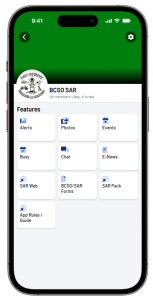 The BCSO/SAR MEMBER PHONE APP works with your cell phone and is a required item for ALL team members.
The BCSO/SAR MEMBER PHONE APP works with your cell phone and is a required item for ALL team members.
It runs off software called “Team App”, costs nothing to obtain and is available for Android and Apple cell phones. The system can also be viewed as a web page.
The BCSSO/SAR APP provides the following main services:
- “Push” Notification of team call outs and alerts
- Event notifications
- Links to forms and other information
- Chat system for members to communicate
GETTING STARTED ….
- Install the app on your mobile device

OR USE ONE OF THESE DIRECT DOWNLOAD LINKS:
2. After Team App is installed on your device, you can search to join BCSO SAR. Make a request to join the “team’s app” as SAR Member. You need to select the one with the green border (it should be the first one listed). Our K-9 team will also be listed and joining that one if optional.
3. When you submit the request to join all we really need is your phone number on file to verify. If may also ask you to type something in a text box. Wait for your account to be verified/approved (done by a real human on our end so it is not immediate!). Non BCSO/SAR members will not be approved.
*NOTE: Most of the system can also be viewed through a web browser. Click on the below Team App box and then click on the +Join box near the top.

