BCSO SAR Virtual Training for Feb 2021
BCSO SAR Virtual Training – Sending your GPS location
THE BELOW WAS A PAST TRAINING EXERCISE –
PLEASE DO NOT COMPLETE STEP 2
Background:
The SAR command post (CP) tracks team coverage of search areas on a map AFTER the teams return and the data is downloaded from the tracker units.
Our next goal is to be able to track where members are, as close to real time as possible – such as when a member arrives at a designated area or when a position needs to be sent immediately to the CP (i.e. something is found).
Example1: should the Sheriff come by the command post and want to know where teams are, we can point to the status map and say Team 1 has started here … k9 Team 3 is working here … etc.
Example 2: if evidence/deceased are located, the GPS coordinates of the location can immediately be sent to the CP for the appropriate response.
Since just about all our team members have a cell phone, we’ll be accomplishing this location reporting using one.
Your Training Exercise:
STEP 1 – preparing your cell phone
For Android Users:
Please download/install the following app to your phone (it is free and has no ads) from the Google Play Store:
https://play.google.com/store/apps/details?id=net.androgames.compass
1. Using the above “Just a Compass” app.
2. Locate the GPS coordinates toward the bottom of the screen and tap on them to share.
3. You would then select your SMS program to send.
For Apple iPhone users:
You will be using the standard/default compass app that came with your phone.
https://support.apple.com/guide/iphone/compass-iph1ac0b663/12.0/ios/12.0
When using the compass app send the GPS coordinates this way:
1. locate the Coordinates on the lower part of the screen
2. Copy that data by tap and holding your finger on it until you see the Copy button. Tap Copy.
3. You would then open an SMS message and then just paste the data into the message.
For more info see: https://www.idownloadblog.com/2017/12/20/how-to-find-gps-coordinates-iphone/
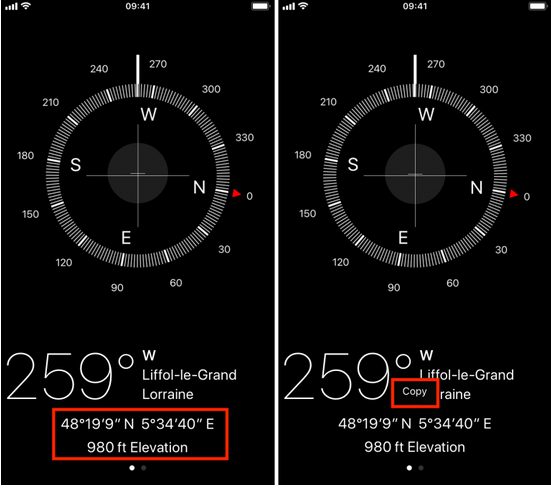
STEP 2 – send your location:
From your home, open the compass app and send your name AND the coordinates to the following number: (850) 312-8786
A return text will be sent back to you indicating the data was received.
IMPORTANT – include your name please!! The location should also be from your home so that it can be verified with the location we have on file.
This should be done no later than Monday, 8PM
EXTRA BONUS POINTS FOR A WARM FUZZY!!
Send the coordinates in what is known as Decimal Degree (DD) format.
Learn more about the coordinate format at:
https://www.ubergizmo.com/how-to/read-gps-coordinates/
That’s It!! Your information will be recorded and we’ll share the results during on February Meeting (3/9). If you had problems with the exercise, we’ll work it out at the meeting. Can’t make the meeting? If you have successfully sent the information the training requirement will still be met!
If you are wondering why we are doing this or not using some other system, have additional questions, etc., please read THIS PAST POST.

